...I ve install whited00r 6 on my iphone 3G. But i ve a problem: i go to app market and then on app store. I selected, for example, "viber". Click on install button, but appstore say me that it is not supported ios 3.1.3, so i can't install nothing apps!! I ve install whited00r 6, so i don't understand this situation.
what i have to do for install application by app store? Every app that i selected appstore say me that it's required ios 4.3 ( for example for install viber). How i can obtain app for app store??...
You are talking about Apple's iTunes >
App Store.
The minimum iOS 4.3 requirement is a push by Apple on
purpose that excludes the following devices:
iPod Touch 1st Gen (max iOS 3.1.3)
iPod Touch 2nd Gen (max iOS 4.2.1)
iPhone (max iOS 3.1.3)
iPhone 3G (max iOS 4.2.1 but it's dog-slow, whited00r based on iOS 3.1.3 is much more fluid with plenty of free RAM to run apps)
App Market is a custom app found on the iOS 3.1.3
based
whited00r 6 iOS custom firmware > Home. In App Market you can find
iTunes App Store but if you swipe you will see
Time Machine Store with hundreds of free apps, all compatible with
iOS 3.1.3 and also the
Cydia Store on the extreme right tab. I counted
218 available apps on App Time Machine as of 2012-12-26.

List of compatible iOS 3.1.3 iOS 3.x apps & games downloaded using
AppTimeMachine Store and tested so far on my iPhone 3G running whited00r 6
that are working fine:
Skype-08101284207.ipa
OperaMiniWebbrowser-071012123842.ipa
Facebook-071012123155.ipa
Dropbox-08101281032..ipa
eBay-071012123544.ipa
IMDbMovies&TV-071012124037.ipa
Adobe Photoshop Express
QuickOffice Connect v3.30
iPusher - To check if Push Notifications is working:
[Solved]
whited00r 6 Unlocked Push Notifications Quick Fix
Panoramatic360-08101282736..ipa - To stitch photos into a panorama
automatically. ♥
AudioTools-1411121522219.ipa
LargeAperturePro
PhotoEditor-Fotoir
Catculator-141112152900.ipa
CyclemeterGPSCyclingComputer-071012195003.ipa
Dr.Xlator-MedicalSlang-141112154137.ipa
DoodleJump-091012140102.ipa
Geekbench2-08101281342.ipa
GetRunning(Couchto5K)-141112155955.ipa
Gramophone-141112160427.ipa
GuitarPlayerClassic-141112160521.ipa
HandWritingMail-061012153657.ipa
iAngleMeter-071012123403.ipa
NetStatus~remoteservermonitoring-061012153521.ipa
SiteSucker-221112230322.ipa
TempleRun-291012141909.ipa
Camera+-091012135921..ipa
CameraGenius-08101280149..ipa
FakeCall-141112154915..ipa
GoogleSearch-071012172607..ipa
GoogleTranslate-061012153127..ipa
Justin.tv-041112102027..ipa
mix.djPro-061012150724..ipa
MobileRSSPro~GoogleRSSNewsReader-071012123244..ipa
NetNewsWireforiPad-12121293750..ipa
NinjawordsDictionary-271012153519..ipa
PocketDJ-061012153206..ipa
RSS Reeder-291012132923..ipa
SoundHoundì-071012200259..ipa
Wikipanion-061012154615..ipa
WolframAlpha-071012195603..ipa
Portal-FullScreenBrowser-010113214933.ipa
ShoppingList-010113165542.ipa
SystemStatus-activitymonitor,networkinfo,batterycharge&memorymanager-010113160922.ipa
♥
... and plenty of other Apps & Games that I did not try yet.
Apps Not Working:
WhatsApp 2.8.4 (most recent version not requiring iOS 4.3+ or 3GS
and newer) from Time Machine and [u]many other sources[/u] returns a "Sorry,
your version of the app is too old..." error because WhatsApp's server-side
checks
is blocking older devices @ the present. See these threads
here and
here
full of frustrated users trying to find a workaround. They include quotes of responses we got
from WhatsApp "Support" (see Rant below about the response I
received). Some used their WhatsApp
data backup to try to workaround the issue but it got broken again by
WhatsApp's
server-side checks. :(
LiveCamsPro-IPCameraViewer-010113170032.ipa
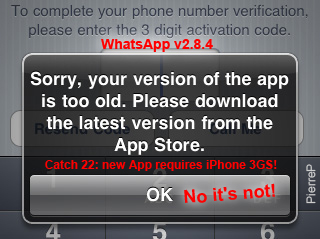 New!
App Time Machine - Help the community and save WhatsApp for old devices
New!
App Time Machine - Help the community and save WhatsApp for old devices
I live outside USA so I used a free US VPN tunnel (SecurityKISS.com
free Plan GREEN 300 MB/day, setup VPN on iPhone as PPTP)
and those 2 apps from Time Machine did not work for me:
PandoraRadio-12121295346.ipa v3.1.1.7 - Crashes after logging in (see quote
box below to understand why). I found Persephone's
Pandora v4.0.1 on
and it's
working fine on my iPhone 3G running whited00r. Exact name of the file is:
Pandora Radio [Pandora Media
Inc.] (v4.0.1 Univ LP os30)-Persephone.Lr17.ipa See also
Internet Radio Box
alternative not requireing VPN below.
Netflix-12121294054.ipa - Offers an upgrade on iTune$ which is not
compatible with iOS 3.1.3 and when declined goes to a blank gray page.
---
There is a neat trick in Time Machine > Settings > you can
turn off Automatic Delete (and/or Automatic Install) and it will keep a copy of the app(s) you downloaded in
/var/mobile/Downloads so you can copy or transfer to your computer and later copy it back to the same folder to reinstall them with Time Machine > Downloads tab and tapping on it.
The saved apps have a .zip extension like: Facebook-071012123155.ipa
.zip. Just rename and delete the .zip extension and you will have a normal
app name.ipa.
 Thank you to the App Time Machine Team and to users who contributed by uploading cracked apps.
Thank you to the App Time Machine Team and to users who contributed by uploading cracked apps. 
*****
How To Install Apps (*.ipa or *.deb) Without Using iTunes
I use the free and ad free
iTools (Mac or Windows) on my computer to install ipa's but
other similar iPhone explorers works too like
iFunbox (free but with ads and not as
much apps info). You can also use those to copy apps to:
/var/mobile/Downloads and install from the phone with the [b]free iFile
app[/b] (found on Cydia, when using if it ask for the
License, just
hit the Later button). iFile can also install apps in the
.deb format. Or use App Time Machine as described above to install
ipa's.
After adding my custom/cracked apps folder(s) via > iTools > Settings >
Settings > Local resource > it tells me what is the minimum iOS requirement.
And if there are app updates available it tells me automatically including a
warning
(C) if iTunes wants to push
a copyrighted update to my cracked apps therefore breaking them.

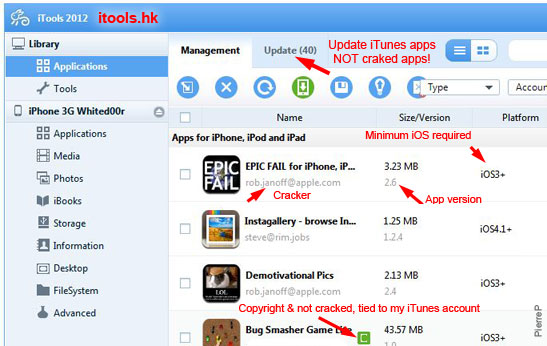

*****
More whited00r iOS 3.1.3 compatible apps here:
whited00r 6 iOS 3.1.3 WORKING 39 Apps Pack
You can find
more than 100 apps in Dottorpalla's store:
http://www.whited00r.com/forum/index.php?topic=6815.msg67120#msg67120
PrisoneR's
whited00r Recommended iPhone Softwares,Debs & Free Apps - Includes 100%
Working Viber.
whited00r 6 Working
Instagram - Workaround Flickr Crashing - IOS 3.1.3
cracked by Persephone
apptrackr.cd -
Update 2012-12-31:
hackulous and it's apptrackr.cd site are shutdown (thanks
finkmac for the pointer).

Goodnight, sweet prince.
We are very sad to announce that Hackulous (and apptrackr.cd)
is shutting down...
apptrackr.cd Installus
alternative:
kulapps.com - Click on
Try it before you buy. They say:
"We do not serve cracked
applications from our servers (we merely link to where the cracked apps (ipa
files) can be found)". Applying Advanced Search trick as described
below in the
[Trick] Use Android's Mothership to filter iTunes
chapter:
"requires+ios+3.0" >>> About
20,200 results |
"requires+ios+3.1" >>> About 9,260 results |
"requires+ios+3.1.3" >>> About 2,240 results.
But there is a caveat: if the app description says v1.1
requires iOS 3.0 for example but there are also higher versions of that app
like 2.0 linked in the page then those newer versions
may require a
more recent iOS the only solutions I found so far are to search each [app
name] + version number to see what they require or download a couple of them
and iTools will tell you the iOS requirements for each of them and will not
let you install an app not compatible with your iOS anyway.
Cydia Search and download deb files
must faster
using
CydiaCrawler
on your computer!
http://apptrackr.cd - See
advanced search tips and
caveat for that cracked apps sharing site below.
xsellize 3.x Software
bpkanke's cracked apps If the file name includes
OS313 or lower you should be good to go.
"Internet_Radio_BOX_2.1.4.ipa" Is a fine alternative to Pandora and does NOT require a VPN tunnel if you live outside USA. Works great on my WD6 iPhone 3G.
am2pm1's thread
old ipa downloads Links with 20 apps @ the present.
Amateur Developers Forum
Spambucket Forum
To enable
Push Notifications on the whited00r 6
Unlocked version (recommended), this worked fine for me:
[Solved]
whited00r 6 Unlocked Push Notifications Quick Fix
Sometimes you may find an app running fine on whited00r 6 or IOS 3.1.3 stock but crashes when trying to loggin like the Instagram/Flickr linked above. It's often the site itself that blocks requests from older apps because they changed their authentication protocol, does server-side checks or whatnot. Say thank you to Apple, see below.
********
[RANT] Lack of iOS compatibility Filters on Apple's iTunes > App StoreApple is famous for thinking about
every tiny details when designing their devices so I'm sure they do the same with the iTunes money machine.
They probably
do NOT include a simple iOS compatibility filter to force you to see a bunch of non compatible apps to entice you in buying a newer device. See
Apple Planned Obsolescence :mad:
Apple could easily require that app developers include iOS backward compatibility code but they don't care about owners of their devices sold just a few years ago. They want to sell new stuff to make more money. They want you to throw perfectly working idevices in the garbage.
I opened a support ticket in
WhatsApp Support (do it too!) requesting a 3 digit code to workaround
the "your app is too old.." error they replied this:
WhatsApp Support - Claudia G, Dec 27 17:15 (PST):
<snip>
The latest version of WhatsApp for iPhone requires iOS 4.3 or later.
Regretfully, Apple
does not allow new app updates to be compatible with both iOS 6 and
older versions of iOS, effectively ending support for iPhone 3G and the
original iPhone. Because of Apple's policy change to new App Store
submissions, there is nothing we can do at this time for
users with older versions of iOS.
*****
[Trick] Use Android's Mothership to filter iTunes by iOS 3.0 Compatible AppsNote: I had to shorten links or put them in a Code box because some of them get broken by the Forum software. Just copy and paste in your browser or in the Google search box when mentioned. The idea is to use advanced search operators to search iTune$.
Yields about 633,000 results filtered by iOS 3.0 at the present for a search on the iTunes
US store. For other country stores custom search see below as some apps are available only in the US store and if you live outside the USA your iTunes may tell you that it's not available in your store.
https://www.google.com/search?q=site%3Aitunes.apple.com%2Fus%2Fapp%2F+%22requires+ios+3.0%22
Or paste this in your Google
search box:
site:itunes.apple.com/us/app/ "requires ios 3.0"
---Remove 1,000 paid apps by adding the keyword "free"
site:itunes.apple.com/us/app/ "requires ios 3.0" "free"
---
By adding keywords you can drill down to a specif app name or type. For example to find free GPS apps:
site:itunes.apple.com/us/app/ "requires ios 3.0" "free" "GPS" >> About 25,300 results
site:itunes.apple.com/us/app/ "requires ios 3.0" "free" "GPS" "tracker" >> About 355 results
Now search results will show some paid apps because there is the word "free" somewhere in the page so let's excludes prices by adding
- in front of the unwanted keywords (without space between the - and the "keyword"):
site:itunes.apple.com/us/app/ "requires ios 3.0" "free" "GPS" "tracker" -"$0.99" -"$1.99" -"$2.99" -"$3.99" -"$4.99" -"$5.99" -"$6.99" -"$7.99" -"$8.99" -"$9.99" -"$10.99" -"$11.99"
https://www.google.com/search?hl=en&q=site%3Aitunes.apple.com%2Fus%2Fapp%2F+%22requires+ios+3.0%22+%22free%22+%22GPS%22+%22tracker%22+-%22%240.99%22+-%22%241.99%22+-%22%242.99%22+-%22%243.99%22+-%22%244.99%22+-%22%245.99%22+-%22%246.99%22+-%22%247.99%22+-%22%248.99%22+-%22%249.99%22+-%22%2410.99%22+-%22%2411.99%22
>>>>> About 127 results!
Now I want a free GPS tracker that supports the Spanish language so I add "spanish". >>>> About 24 results!
site:itunes.apple.com/us/app/ "requires ios 3.0" "free" "GPS" "tracker" "spanish" -"$0.99" -"$1.99" -"$2.99" -"$3.99" -"$4.99" -"$5.99" -"$6.99" -"$7.99" -"$8.99" -"$9.99" -"$10.99" -"$11.99"Basically you just change the keywords like "spanish" to your taste and/or delete some price restrictions (like -"$11.99" for example). Keywords must be between quotes for better results:
"keywords
".
You can also try with some iOS requires variations:
site:itunes.apple.com/us/app/ "requires ios 2.0" About 70,400 results
site:itunes.apple.com/us/app/ "requires ios 2.1" |
site:itunes.apple.com/us/app/ "requires ios 2.2" |
site:itunes.apple.com/us/app/ "requires ios 3.1"*****
Searching Non USA iTunes StoresIf you live outside the US, change the iTunes country ID in the URL's above. For example to
search your store ...com/
us/app/... otherwise it may return a "not authorize to download from from this store on this computer" error if that app is not available in your country's store when trying to download the app to your computer. It's easy, see
How do I find my iTunes App Store URL? The easiest way to find your App Store URL is by opening iTunes and copying the information directly from the App Store.
The steps included below outline how you can find your App URL.
Open iTunes.
Search for your app.
Click your app's name and copy the URL (right-click for PC users).
App store URL’s will be in the following format:
http://itunes.apple.com/[country]/app/
So for France for example you would paste this in the Google search box: site:http://itunes.apple.com/
fr/app/
Or go here and hover with your mouse pointer to see the URL:
http://www.apple.com/choose-your-country/For example, Armenia
(/am/):
http://www.apple.com/am/iphone/
*****